User-Defined Exception in Java. Java, a widely used programming language, offers a comprehensive mechanism for handling errors and exceptions. Exception handling is critical to developing robust Java applications, allowing programmers to manage runtime errors effectively and maintain the program’s normal flow. While Java provides many built-in exceptions, there are scenarios where custom handling is required. This is where user-defined exceptions come into play, offering a way to create personalized exceptions that cater to specific needs.
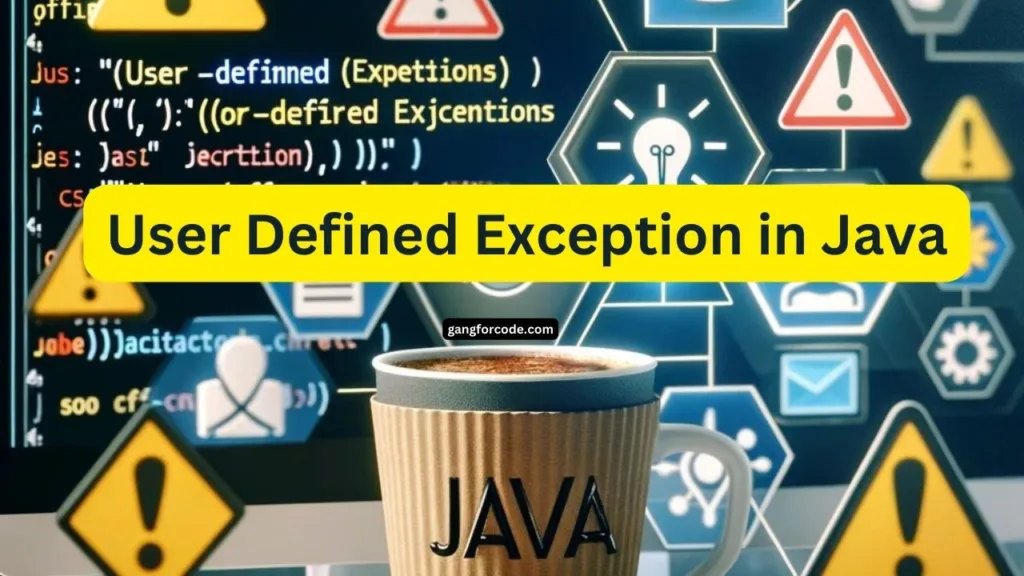
Table of Contents
The Need for User-Defined Exceptions
Despite Java’s extensive set of standard exceptions, they may not always precisely represent the error situations specific to an application. User-defined exceptions, also known as custom exceptions, allow developers to define and throw exceptions that are specific to their application’s requirements. This capability enhances error reporting and handling, making the code more readable and maintainable by clearly indicating the nature of the error.
Creating User Defined Exception in Java
Creating a user-defined exception in Java is straightforward. It involves defining a class that extends one of the existing exception classes. Typically, custom exceptions extend the Exception class for checked exceptions or the RuntimeException class for unchecked exceptions. Here’s how to create a simple user-defined exception –
public class CustomException extends Exception {
public CustomException(String message) {
super(message);
}
}In this example, MyCustomException is a checked exception because it extends the Exception class. The constructor accepts a message that describes the error, which is passed to the superclass constructor.
Using User Defined Exceptions in Java
To use a user-defined exception, you simply throw it using the throw keyword followed by an instance of the exception. Here’s an example of how to throw and catch a custom exception
class CustomExceptionDemo{
public static void main(String[] args) {
try {
// Some logic here
throw new CustomException("This is a custom error message.");
} catch (CustomException e) {
System.out.println(e.getMessage());
}
}
}Output
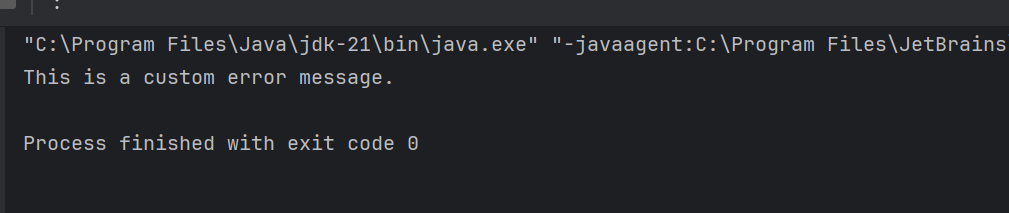
The Above Java code demonstrates throwing CustomException within a try block and catching it in the corresponding catch block. The program prints the custom error message when the exception is thrown.
Happy Coding & Learning
1 thought on “User Defined Exception in Java”