Java NIO (New Input/Output) is a powerful package introduced in Java 1.4 that provides advanced features for handling I/O operations. Unlike traditional Java IO, NIO is designed for high performance, offering features like non-blocking I/O, buffer management, and selectors for scalable data handling.
In this article, we’ll explore Java NIO, its components, and how to use it effectively with a real-world implementation example.
Table of Contents
Key Components of Java NIO
1. Buffers
Buffers are containers for data that work with NIO channels. Unlike streams in Java IO, which directly read/write data, buffers temporarily store data for more efficient I/O operations.
- Types of Buffers: ByteBuffer, CharBuffer, IntBuffer, etc.
- Key Methods:
put(): Writes data into the buffer.get(): Reads data from the buffer.flip(): Prepares the buffer for reading.clear(): Clears the buffer for writing.
2. Channels
Channels are data pipelines used to read from and write to data sources like files, sockets, or other channels. Channels can be bidirectional, allowing both read and write operations.
- Types of Channels:
FileChannelSocketChannelDatagramChannelServerSocketChannel
3. Selectors
Selectors allow a single thread to manage multiple channels. This is particularly useful for scalable applications like servers where managing multiple connections efficiently is critical.
- Key Methods:
select(): Blocks until a channel is ready for I/O.selectedKeys(): Returns the set of ready channels.
Why Use Java NIO?
- Non-blocking I/O: Threads do not block while waiting for data, improving performance.
- Scalability: Ideal for handling a large number of simultaneous connections, such as in chat servers or real-time systems.
- Buffer-Oriented Design: Efficiently processes data by temporarily storing it in buffers.
Real-World Implementation Example: A Simple NIO-Based Chat Server
Let’s build a multi-client chat server using Java NIO to demonstrate its capabilities.
Server Implementation
The server will:
- Accept client connections.
- Broadcast messages from one client to all others.
import java.io.IOException;
import java.net.InetSocketAddress;
import java.nio.ByteBuffer;
import java.nio.channels.SelectionKey;
import java.nio.channels.Selector;
import java.nio.channels.ServerSocketChannel;
import java.nio.channels.SocketChannel;
import java.util.Iterator;
import java.util.Set;
public class ChatServer {
private static final int PORT = 12345;
public static void main(String[] args) throws IOException {
Selector selector = Selector.open();
ServerSocketChannel serverChannel = ServerSocketChannel.open();
serverChannel.configureBlocking(false);
serverChannel.bind(new InetSocketAddress(PORT));
serverChannel.register(selector, SelectionKey.OP_ACCEPT);
System.out.println("Chat server started on port " + PORT);
while (true) {
selector.select(); // Wait for events
Set<SelectionKey> keys = selector.selectedKeys();
Iterator<SelectionKey> iterator = keys.iterator();
while (iterator.hasNext()) {
SelectionKey key = iterator.next();
iterator.remove();
if (key.isAcceptable()) {
// Accept new client connection
SocketChannel clientChannel = serverChannel.accept();
clientChannel.configureBlocking(false);
clientChannel.register(selector, SelectionKey.OP_READ);
System.out.println("New client connected: " + clientChannel.getRemoteAddress());
} else if (key.isReadable()) {
// Read and broadcast message
SocketChannel clientChannel = (SocketChannel) key.channel();
ByteBuffer buffer = ByteBuffer.allocate(256);
int bytesRead = clientChannel.read(buffer);
if (bytesRead == -1) {
// Client disconnected
System.out.println("Client disconnected: " + clientChannel.getRemoteAddress());
key.cancel();
clientChannel.close();
} else {
// Broadcast message to other clients
buffer.flip();
String message = new String(buffer.array(), 0, buffer.limit());
System.out.println("Received: " + message);
broadcastMessage(selector, clientChannel, message);
}
}
}
}
}
private static void broadcastMessage(Selector selector, SocketChannel sender, String message) throws IOException {
for (SelectionKey key : selector.keys()) {
if (key.channel() instanceof SocketChannel && key.channel() != sender) {
SocketChannel clientChannel = (SocketChannel) key.channel();
ByteBuffer buffer = ByteBuffer.wrap(message.getBytes());
clientChannel.write(buffer);
}
}
}
}Client Implementation
The client connects to the server and allows the user to send and receive messages.
nimport java.io.IOException;
import java.net.InetSocketAddress;
import java.nio.ByteBuffer;
import java.nio.channels.SocketChannel;
import java.util.Scanner;
public class ChatClient {
private static final String SERVER_ADDRESS = "localhost";
private static final int PORT = 12345;
public static void main(String[] args) throws IOException {
SocketChannel clientChannel = SocketChannel.open(new InetSocketAddress(SERVER_ADDRESS, PORT));
clientChannel.configureBlocking(false);
System.out.println("Connected to chat server");
new Thread(() -> {
ByteBuffer buffer = ByteBuffer.allocate(256);
while (true) {
try {
int bytesRead = clientChannel.read(buffer);
if (bytesRead > 0) {
buffer.flip();
String message = new String(buffer.array(), 0, buffer.limit());
System.out.println("Server: " + message);
buffer.clear();
}
} catch (IOException e) {
break;
}
}
}).start();
Scanner scanner = new Scanner(System.in);
while (true) {
String message = scanner.nextLine();
ByteBuffer buffer = ByteBuffer.wrap(message.getBytes());
clientChannel.write(buffer);
}
}
}Output

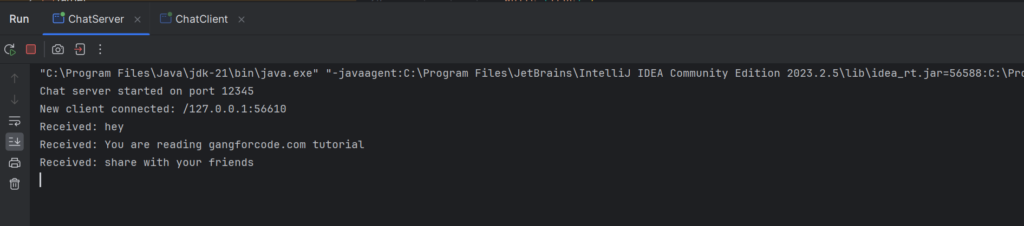
Key Takeaways
- Java NIO is well-suited for high-performance and scalable applications.
- Buffers, channels, and selectors work together to handle data more efficiently than traditional IO.
- Non-blocking I/O and event-driven design make NIO ideal for server-client systems like chat applications.
With its efficient handling of resources, Java NIO remains a crucial tool for modern Java developers.