Binary to Decimal Java Conversion. In the world of computer science and programming understanding how to work at different number systems, particularly the binary number system is essential. Binary updates two number systems are the fundamental language of computers, representing data through two symbols- 0 and 1. The simplicity at the hardware layer contrasts with the complexity and richness of high-level programming languages like Java. The conversion of binary numbers to decimal numbers is a crucial task for developers, especially when dealing with low-level data processing network communication, out system programming. In this article, we will explore how to convert binary numbers into decimals.
Table of Contents
Converting Binary to Decimal in Java
Java provides multiple options to convert binary numbers to decimal numbers, one approach is to use Java wrapper classes such as Integer and Long, which offer methods like parseInt and ParseLong, capable of converting binary numbers to restrictive numeric types. But to understand the underlying mechanism of binary-to-decimal conversion we will explore how to implement it manually.
Process to Convert Binary to Decimal
The binary system is based on, using only digits 0 and 1. Each digit in a binary number represents a power of 2, based on its position from right to left, starting with 2^0. To perform this conversion we have to follow the following steps-
- Start from the rightmost bit: This is the least significant bit (LSB).
- For each bit calculate its value: Multiply the bit by 2 raised to the power of its position index(starting from 0 )
- Sum up all the calculated values: This total is the decimal equivalent of the binary number.
Binary to Decimal Java Program
Let’s write a Java program to convert binary to decimal.
package CodingProblems;
import java.util.Scanner;
public class BinaryToDecimal {
public static int convertToDecimal(String binaryNumber){
int decimal = 0;
int length = binaryNumber.length();
for(int i=0;i<length;i++){
char bit = binaryNumber.charAt(length-1-i);
if(bit=='1'){
decimal = (int) (decimal + Math.pow(2,i));
}
}
return decimal;
}
public static void main(String[] args) {
Scanner sc = new Scanner(System.in);
System.out.println("Enter the binary number");
String binaryNumber = sc.next();
int decimal = convertToDecimal(binaryNumber);
System.out.println("Binary representation of " + binaryNumber + " is: " + decimal);
}
}
Output
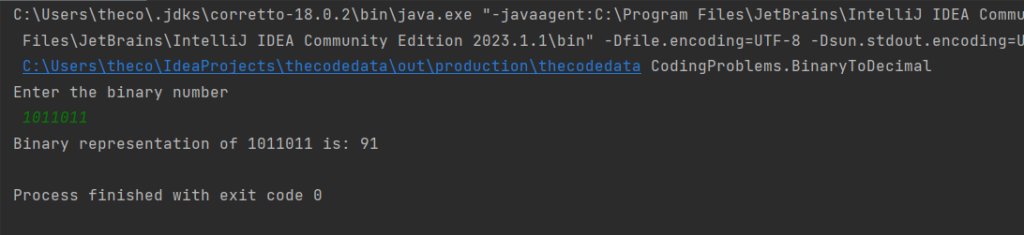
In the above java program, the convert decimal method takes a binary string as input. It iterates through each character of the string from right to left, calculates the value of its digit, and accumulates the sum. This sum is the decimal value of a given binary string.
The manual approach to converting binary to decimal in Java not only helps in understanding the number system but also in practicing Java programing concepts such as loop, string manipulation, and mathematical operation.
Happy Coding & Learning
1 thought on “Binary to Decimal Java Conversion”