Decimal to Binary Java Conversion. Converting decimal numbers to binary is a fundamental concept in computer science, Showcasing the transition from human-readable numbers to the binary representation used by computers. Java, a versatile and widely used programming language, provides various methods to perform this conversation. In this article, we will explore a simple yet effective approach to converting decimal numbers to their binary equivalent using Java.
Table of Contents
Java Approach to Decimal to Binary Conversion
Java offers multiple ways to convert decimal numbers to binary one simple method is to use the built-in Integer.toBinaryString(int i) method. However, to understand the underlying mechanism of decimal-to-binary conversion, we will explore how to implement this conversion manually.
Steps for Decimal to Binary Conversion
- Divide the decimal number by 2.
- Record the remainder as part of the binary representation.
- Update the decimal number to the quotient from the division.
- Repeat the process until the decimal number becomes 0.
- Reverse the recorder remainders to get the binary representation.
Decimal to Binary Java Program
Here is a simple Java program that converts a decimal number to binary.
import java.util.Scanner;
public class DecimalToBinary {
public static String convertToBinary(int decimalNumber) {
StringBuilder binaryNumber = new StringBuilder();
while (decimalNumber > 0) {
int remainder = decimalNumber % 2;
binaryNumber.append(remainder);
decimalNumber = decimalNumber / 2;
}
return binaryNumber.reverse().toString();
}
public static void main(String[] args) {
Scanner sc = new Scanner(System.in);
System.out.println("Enter the decimal number");
int decimalNumber = sc.nextInt();
String binary = convertToBinary(decimalNumber);
System.out.println("Binary representation of " + decimalNumber + " is: " + binary);
}
}Output
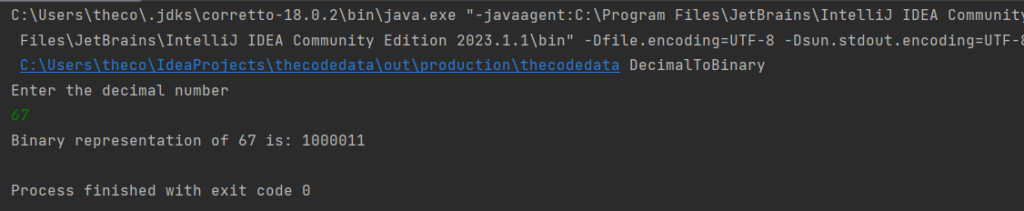
In the above Java program convertToBinary method takes an integer and returns a string representing its binary form.
Converting decimal numbers to binary is a crucial operation in computer science, bridging the gap between human-readable and machine-readable formats. the Java code provided in this tutorial demonstrates a manual approach to this conversion, offering a deeper understanding of the process.
Happy Coding & Learning
3 thoughts on “Decimal to Binary Java Conversion”