do while Loop in Python. Python, a language celebrated for its simplicity and readability, does not include the built-in do-while loop that you might find in languages like C or Java. However, understanding how to implement a do-while loop’s behavior in Python is crucial for certain scenarios where you need a loop to execute at least once before evaluating the condition.
Understanding the do-while loop
In traditional programming languages, a do-while loop ensures the code block is executed once and the loop condition is checked. If the condition is true the loop continues to execute until the condition becomes false. The key characteristic of a do-while loop is guarantees at least one execution of the loop body.
Simulating a do-while Loop in Python
Since Python does not have a direct do-while loop syntax, We can simulate this loop by using a do-while loop by following these steps-
- Execute the loop body before entering the loop.
- Use a while loop where the condition is checked at the end of each iteration.
Step-by-Step Implementation
Let’s break down how to implement a do-while loop in Python with a clear example.
condition = True
while True:
#code to be executed
print("This block executes at least once")
# condition checks at the end
condition = False # update based on your requirmnet
if not condition:
break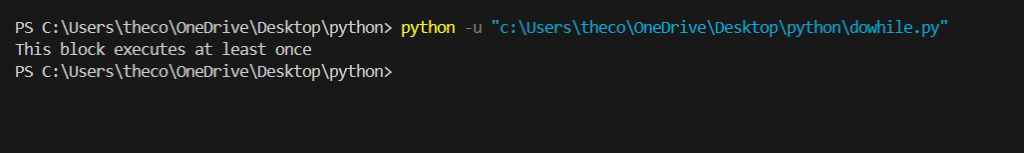
In this example, the loop body executes once. The condition is then set to False for demonstration purposes, causing the loop to exist because of the break statement. In a practical scenario, You can update the condition based on a specific logic.
Key Takeaways
- Python does not have a built-in do-while loop but we can simulate its behavior using a while loop with a break statement.
- This approach guarantees that the loop body is executed at least once, which is essential for tasks like user input validation where at least one user interaction is required.
- Remember to carefully manage the loop condition to prevent an infinite loop ensuring there is a clear exist condition.
Happy Coding & Learning
2 thoughts on “do while Loop in Python”