How to Merge Two Arrays in Python. Merging two arrays in Python is a common task that can be achieved in multiple ways depending on the specific requirements of your program. Whether you need to concatenate two lists, combine them while maintaining order, or merge them based on certain conditions, Python provides a variety of methods to accomplish the task efficiently.
Table of Contents
Using the ‘+’ Operater for Concatenation
The simplest way to merge two arrays in Python, when both are lists, is by using the ‘+’ operator. This operator concatenates the two lists into one, maintaining the order of elements as they appear in the original list.
array1 = [5,4,3,6]
array2 = [50,30,40,20]
merged_array = array1 + array2
print(merged_array)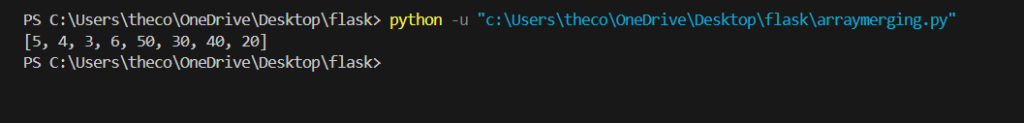
Using the ‘extend()’ Method
Another way to merge two lists is by using the 'extend()'method of list object, this method modifies the original list by appending elements from the second list, effectively extending the first list without creating a new list.
array1 = [5,4,3,6]
array2 = [50,30,40,20]
array1.extend(array2)
print(array1)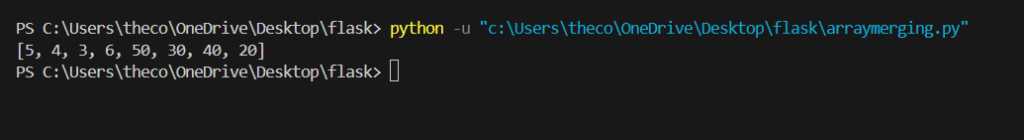
‘append()’ Method for Nested Merging
If you want each element from the second list to be added as a single element to the first list, you can use the 'append()' method.
array1 = [5,4,3,6]
array2 = [50,30,40,20]
for element in array2:
array1.append([element])
print(array1)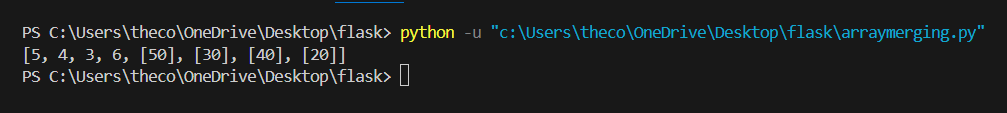
Using the ‘numpy’ Library for Array Merging
For numerical arrays, the ‘numpy’ library offers powerful operations to merge arrays. You can use the 'numpy.concatenate()'function to join two arrays.
import numpy as np
array1 = [5,4,3,6]
array2 = [50,30,40,20]
merged_array = np.concatenate((array1,array2))
print(merged_array)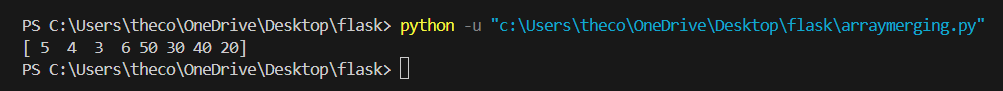
Merging arrays in Python can be performed in various ways, each suitable for different scenarios and requirements. whether you are working with simple lists or complex numerical data, Python provides an efficient and straightforward approach to handling array merging.
Happy Coding & Learning
See Also
1 thought on “How to Merge Two Array in Python”