StringBuilder Remove Last Character. In the realm of software development, particularly in Java, managing and manipulating strings is a frequent task. Strings are immutable in Java, which means every time you make changes to a string, a new instance gets created. This characteristic, while beneficial for certain aspects of security and thread safety, can lead to inefficiency in scenarios requiring extensive manipulation of text. That’s where StringBuilder comes into play, offering a mutable sequence of characters for more efficient string manipulation. A common operation when working with StringBuilder is the removal of the last character from the sequence, a task that might seem trivial at first but is essential in numerous programming scenarios.
Table of Contents
How to Remove the Last Character
Removing the last character from a StringBuilder instance is straightforward and can be achieved using the deleteCharAt method. This method allows you to specify the index of the character you wish to remove. Since StringBuilder is zero-indexed, the position of the last character is always length() - 1. Here’s how you can perform this operation –
package com.gangforcode;
public class sb {
public static void main(String[] args) {
StringBuilder sb = new StringBuilder("Hello World!");
sb.deleteCharAt(sb.length() - 1);
System.out.println(sb); // Outputs: Hello World
}
}
Output
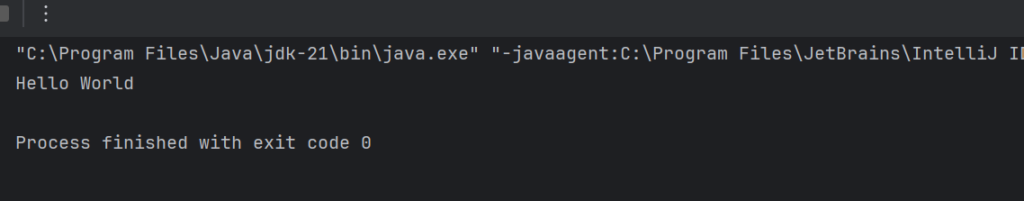
Considerations and Best Practices
While removing the last character is a relatively simple operation, there are a few considerations to keep in mind:
- Check Length: Before attempting to remove the last character, ensure that the
StringBuilderinstance is not empty. Attempting to remove a character from an emptyStringBuilderwill result in anStringIndexOutOfBoundsException. - Performance: For single operations, the difference in performance between
StringBuilderand String manipulation might not be noticeable. However, in scenarios involving extensive manipulation,StringBuilderis significantly more efficient. - Clarity and Maintainability: Always aim for code that is easy to understand and maintain. Even though this operation is simple, adding a comment explaining why the last character is being removed can aid in code readability.