How to Convert List to Tuple in Python. Converting data types in Python is a common task, and understanding how to switch between different types like lists and tuples can enhance your data-handling skills. This tutorial will guide you through converting a list to a tuple, explain the difference between these types, and discuss when such conversions might be necessary.
Table of Contents
Understanding Lists and Tuples in Python
Before we dive into the conversion process, let’s clarify what lists and tuples are in Python:
- List: A list is a mutable data structure in Python, meaning you can modify its contents. Lists are defined by square brackets
'[]'and can contain elements of different types. - Tuple: A tuple is similar to a list in that it can contain elements of different types, but it is immutable. Once a tuple is created its contents cannot be changed. Tuples are defined by parenthesis
'()'.
Converting List to a Tuple in Python
- Converting a list to a tuple is straightforward using the
'tuple()'function. This function takes an iterable(like a list) and returns a new tuple containing all the elements from the iterable. - After converting the list to a tuple, you can check the type of the new variable to confirm the conversion was successful.
list = [23,54,243,654,1433]
print("Type of: ", type(list))
tuple_from_list= tuple(list)
print("Type of: ", type(tuple_from_list))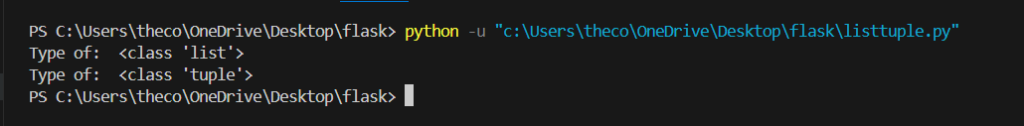
Why Convert a List to a Tuple?
There are several reasons why you might want to convert a list to a tuple:
- Immutable: If you need a data structure that should not be changed to the program to ensure data integrity.
- Performance: Tuples can be faster than lists, when iterating through data, especially for large datasets.
- Functionality: Some Python operations or functions require the use of tuple(e.g., As keys in dictionaries).
Real-World Example of List-to-Tuple Conversion
Let’s Consider a practical example where you might want to convert a list to a tuple. Suppose you have a list of employees’ names that you want to finalize and ensure that no further modifications are made. Here is how you can do that in Python.
# List of employees names
employee_list = ["Tom", "Harry", "Jerry", "Rom"]
# Convert the list to a tuple to ensure immutability
employee_tuple = tuple(employee_list)
# Trying to modify the tuple (this will raise an error)
try:
employee_tuple[0] = "Steve"
except TypeError as e:
print(e) 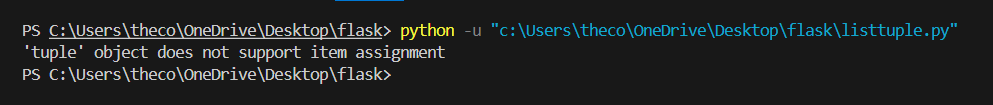
The above Python Example demonstrate that once converted to a tuple, the list of names can not be altered, Which might be desirable in situations where data integrity is crucial.
Happy Coding & Learning
2 thoughts on “How to Convert List to Tuple in Python”