How to Square a Number in Python. Squaring a number, one of the most fundamental operations in mathematics, Translates seamlessly into Python programming. This article will guide you through the process of squaring numbers in Python.
Table of Contents
Options for Squaring a Number in Python
Direct Multiplication
The most straightforward method to square a number in Python is through direct multiplication. This approach is intuitive and mirrors the mathematical operation of squaring.
number = 7 # example no
squared_number = number*number
print(squared_number)
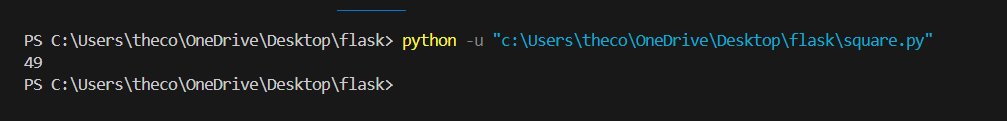
In the above code snippet, 'number' holds the value we want to square, and 'sqaured_number'is the variable where we store the result. The expression ‘number*number' performs the squaring operations, Which Python executes using the multiplication operator '*'.
Using Exponentiation Operator
Python provides an exponentiation operator '**', which raises a number to the power of another. Squaring a number, therefore, becomes an instance of raising to the power 2.
number = 7 # example no
squared_number = number**2
print(squared_number)This method is as efficient as direct multiplication but offers clear intent, especially to someone reading your code.
By Using ‘pow’ Function
Python includes a built-in function 'pow', that calculates the power of a number. To square a number by using 'pow', you have to provide two arguments: the number and the power(2 in the case of squaring).
number = 7 # example no
squared_number = pow(number,2)
print(squared_number)This approach is particularly useful in more complex scenarios, such as modular exponentiation, showcasing the versatility of Python’s mathematical function.
Squaring numbers in Python can be achieved by multiple approaches, each with its own semantic clarity and use cases. Whether you opt for direct multiplication, the exponentiation operator, or the 'pow' function, Python’s syntax makes the operation straightforward and readable.
Happy coding & Learning
1 thought on “How to Square a Number in Python”