How to Reverse an Array in Python. Reversing an array is a common operation in programming, enabling developers to invert the order of elements in sequence. This operation is essential in various scenarios, such as data analysis, algorithmic design, and user interface development. Python, known for its simplicity and readability, offers several methods to perform this task efficiently. This article delves into the different ways to reverse an array in Python, Providing clear examples and explanations that cater to both novice and seasoned programmers.
Table of Contents
Understanding Arrays in Python
In Python, arrays can be represented using lists, a versatile data structure that can hold items of various data types. Reversing an array means that the first element becomes the last, the second element becomes the second to last, and so on, until the original array is inverted.
Reversing an Array using reverse() Method
The most straightforward way to reverse an array in Python is by using the 'reverse()' method available on list objects. This method modifies the list in place, meaning it changes the original list without creating a new one.
array = [2,6,4,5,8,9]
array.reverse()
print(array)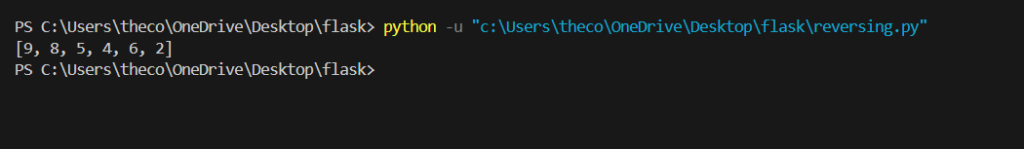
Reversing an Array using Slicing
Python’s slicing feature offers a concise syntax for reversing arrays. By using slicing you can create a new list that is a reversed copy of the original array.
array = [1,26,42,25,78,89]
array_reverse = array[::-1]
print(array_reverse)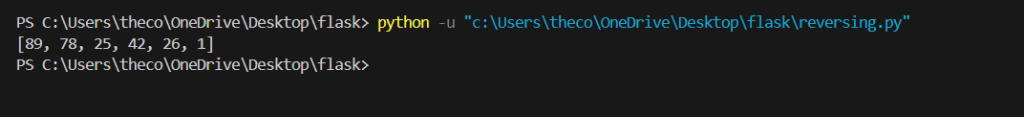
The slice notation '[:: -1] ' tells Python to start from the end of the list and move backward, effectively reversing the array.
Reversing an array in Python can be achieved through various methods, each serving different needs.
Happy Coding & Learning
2 thoughts on “How to Reverse an Array in Python”