Python dictionaries are a versatile data structure that stores key-value pairs. Looping through a dictionary is a common task in Python programming, allowing developers to access, manipulate, or iterate over each key-value pair in a dictionary efficiently. This article explores the different methods to loop through a dictionary in Python, highlighting their use cases and advantages.
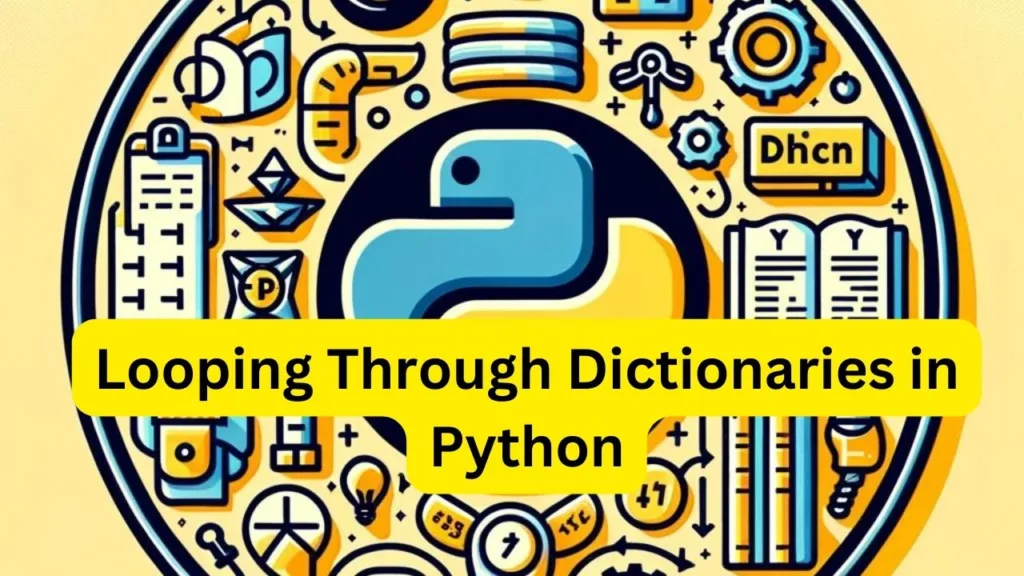
Table of Contents
Understanding Python Dictionaries
Before diving into the looping techniques, let’s briefly recap what a Python dictionary is. A dictionary in Python is defined with curly braces {} containing keys and values. Keys are unique identifiers used to access values within the dictionary. Here’s a simple example of a dictionary:
person = {
'name': 'John Doe',
'age': 30,
'city': 'New York'
}Looping Techniques for Dictionaries
Looping Over Keys
The most straightforward way to loop through a dictionary is by iterating over its keys. You can achieve this using a simple for loop
for key in person.keys():
print(key)This method prints all the keys in the person dictionary. The .keys() method is not strictly necessary since iterating over a dictionary directly yields its keys, but it makes the intention clearer.
Looping Over Values
If you’re interested in the values rather than the keys, you can loop through the values of a dictionary using the .values() method:
for value in person.values():
print(value)This loop will print every value in the person dictionary.
Looping Over Items (Both Key & Value)
Often, you’ll need to access both the key and the value simultaneously. This is where the .items() method comes into play. It returns a view object that displays a list of dictionary’s key-value tuple pairs:
for key, value in person.items():
print(key, value)This method is particularly useful when you need to work with both keys and values within the loop.
Advanced Looping Techniques for Dictionaries in Python
Using enumerate() with Items
For scenarios where you need both the index and the key-value pairs, enumerate() can be handy:
for index, (key, value) in enumerate(person.items()):
print(index, key, value)This approach is beneficial when the order of iteration matters, such as when generating ordered lists or tables from dictionary contents.
Using List Comprehension
Python supports list comprehension, a concise way to create lists. You can use this feature to loop through dictionaries efficiently. For example, creating a list of keys with specific values:
special_keys = [key for key, value in person.items() if value == 30]
print(special_keys)This snippet finds all keys where the value is 30, it demonstrates the power and flexibility of list comprehension for filtering dictionary contents.
A Complete Python Program for Loop Through Array
person = {
'name': 'John Doe',
'age': 30,
'city': 'New York'
}
# Looping Over Keys
print("Looping Over Keys -")
for key in person.keys():
print(key)
# Looping Over Values
print("\nLooping Over Values -")
for value in person.values():
print(value)
# Looping Over Items (both key & value)
print("\nLooping Over Items (both key & value) -")
for key, value in person.items():
print(key, value)
# Using enumerate() with Items
print("\nUsing enumerate() with Items -")
for index, (key, value) in enumerate(person.items()):
print(index, key, value)
# Using List Comprehension
print("\nUsing List Comprehension -")
special_keys = [key for key, value in person.items() if value == 30]
print(special_keys)Output
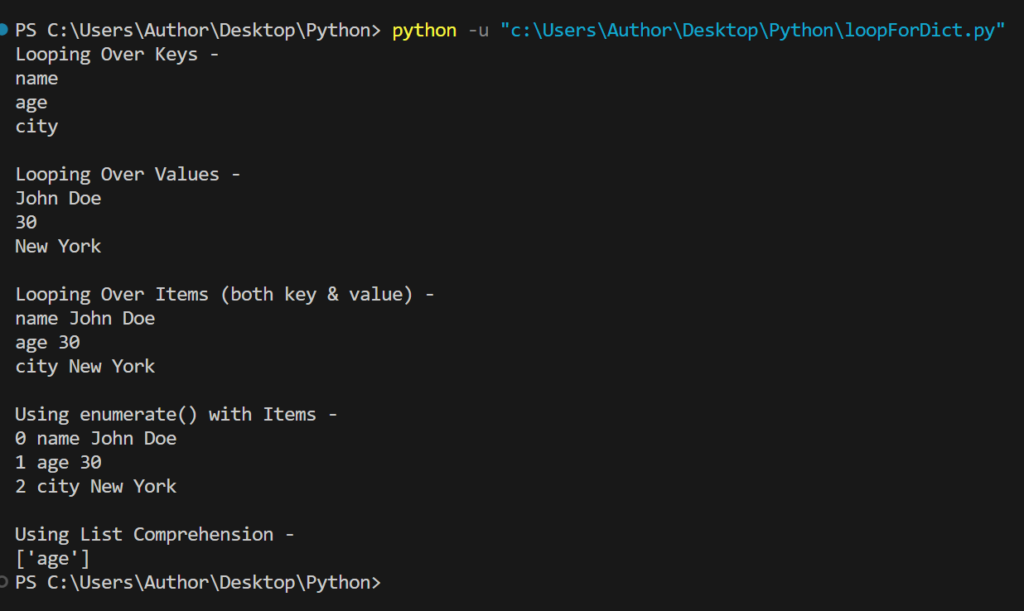
Looping through dictionaries in Python is a fundamental skill, essential for data manipulation and access. Whether you need to process every key-value pair, filter based on specific conditions, or track the iteration order, Python provides robust, readable methods to accomplish these tasks. By mastering the techniques outlined above, you’ll be well-equipped to handle dictionaries efficiently in your Python projects, enhancing both the performance and readability of your code.