Mastering Conditional Logic with if else in Python. Python, a versatile and widely used programming language, offers various structures for decision-making and control flow. This tutorial will guide you through understanding and implementing if else statements in Python, Empowering you to write more dynamic and responsive code.
Table of Contents
if Statement in Python
The if statement is Python’s basic conditional statement that executes a block of code if a specified condition is true. Here is the syntax of if statement in Python:
if condition:
# Block of code to execute if the condition is truecondition: A logical statement that evaluates to either true or false.- The code block under the if statement(indented) runs only if the condition is true.
Example
x = 12
if x >10:
print("x is greater than 10")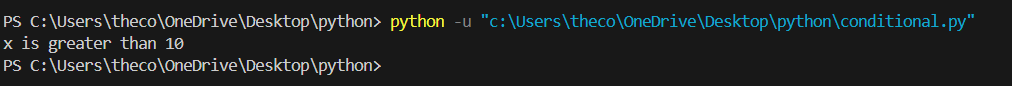
The above Python code checks if the value x is greater than 10. Since x is greater than 10, the condition is true, and it prints “x is greater than 10”.
else in Python
To handle the scenarios where the if condition is false, we use the else statement. It specifies an alternate code block that executes when the if condition is not met.
if condition:
# Block of code to execute if the condition is true
else:
# Block of code to execute if the condition is falseExample
x = 8
if x >10:
print("x is greater than 10")
else:
print("x is less than or equal to 10") 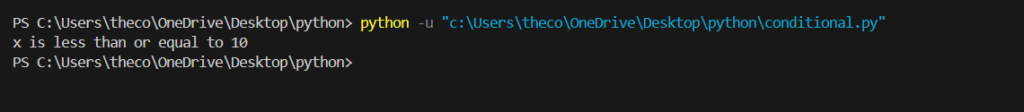
Here, since x is less than 10 and does not satisfy the if condition, the else block executes, printing “x is less than or equal to 10”.
elif in Python
The elif (short for else if) statement offers the third option(or more) for more complex conditional logic. It allows for multiple conditions to be checked in sequence, each with its own block of code to execute.
if condition1:
# Block of code to execute if the condition1 is true
elif condition2:
# Execute if condition1 is false but condition2 is true
else:
# Block of code to execute if both condition1 and condition2 are falseExample
x = 15
if x > 20:
print("x is greater than 20")
elif x > 10:
print("x is greater than 10 but less than or equal to 20")
else:
print("x is less than or equal to 10") 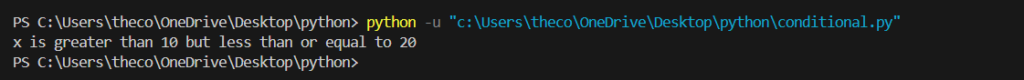
This code evaluates multiple conditions. x is 15, so it prints ” x is greater than 10 but less than or equal to 20″.
Tips for using if else in Python
- Keep it simple: Avoid nesting if else statement deeply. It can make your code hard to read and understand.
- Condition Evaluation: Remember, Python evaluates conditions using boolean logic. You can use logical operators (‘and’, ‘or’, ‘not’) to combine conditions.
Happy Coding & Learning
1 thought on “Mastering Conditional Logic with if else in Python”