Converting String to Float in Python. A common task in programming with Python is data conversion, Especially when dealing with user input or data parsing. This tutorial will walk through how to convert a string into a floating point number, or float, in Python.
Table of Contents
Using the float() Function
The most straightforward way to convert a string to a float is by using the built-in float() function. This function takes a string(or another number) as input and returns its floating-point equivalent.
float_string = "2.35"
float_float = float(float_string)
print(float_string)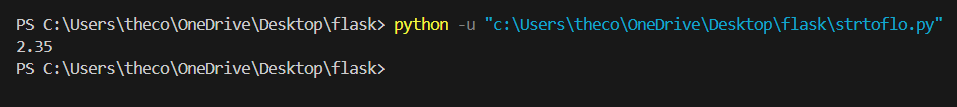
Points to Noted
- This method is straightforward and works well with strings that are correctly formatted as numbers.
- If the string can not the converted to a float because it contains invalid characters(anything other than numbers, a decimal point, or a minus sign), a
'ValueError'will be raised.
Using ‘Decimal’ for More Precision
If you need more precision than 'float‘ can provide, consider using the 'Decimal' class from Python’s 'decimal'module. This is especially useful for financial applications where precision is crucial.
from decimal import Decimal
float_string = "2.357688568090"
float_float = float(float_string)
print(float_string)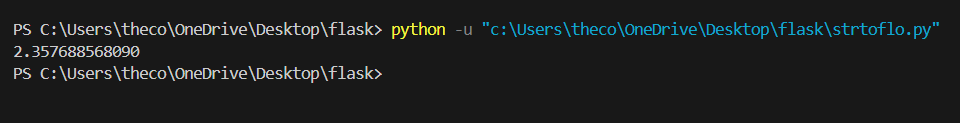
Points to Noted
- The
'Decimal'class can handle very precise numbers and avoids some of the issues of floating-point arithmetic. - It is slightly more complex and has more overhead than using ‘
float()‘, so it is best used when necessary.
Converting strings to floats in Python is a simple task but it is crucial for performing numerical operations on data that comes as text. Always remember to handle exceptions gracefully to make your programs more robust and error-free.
Happy Coding & Learning
1 thought on “Converting String to Float in Python”