MongoDB, a NoSQL database, has gained popularity due to its scalability, flexibility, and performance. Whether you’re developing a web application or managing data for a large enterprise, MongoDB offers a powerful solution for storing and retrieving data efficiently. However, before diving into the world of MongoDB, it’s crucial to ensure that it’s installed and functioning correctly on your system. In this guide, we’ll explore two simple methods to check if MongoDB is installed on your system.

Method 1: Checking for MongoDB Command
The most straightforward way to verify MongoDB’s installation in the system is by checking for the presence of the ‘mongod’ command. This command is the executable for starting the MongoDB server. To check if the ‘mongod’ command exists, open a command prompt or terminal and type the following command:
mongod --version
If MongoDB is installed, the command will display the installed version of MongoDB. If the command is not recognized, it indicates that MongoDB is not installed on your system.
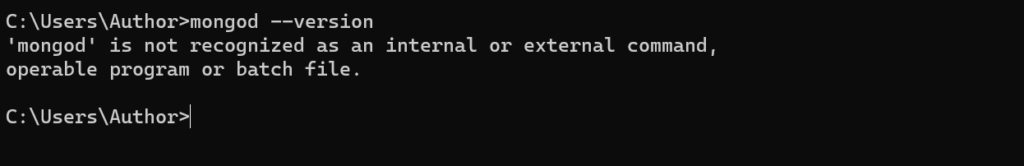
In the above we can see that MongoDB is not installed in the system (windows)
Method 2: Searching for MongoDB Binaries
Another method to check for MongoDB’s presence is by searching for its binaries. MongoDB’s binaries are typically located in the ‘bin’ directory within the installation directory. The default installation directory for MongoDB varies depending on the operating system. For instance, on Windows, the default installation directory is ‘C:\Program Files\MongoDB\Server<version>\bin ‘, where ‘<version>’ represents the installed version of MongoDB.
To search for MongoDB binaries, open your file explorer or terminal and navigate to the suspected installation directory. Look for the ‘bin’ directory and check if it contains the ‘mongod’ executable and other MongoDB-related binaries. If the ‘bin’ directory exists and contains the expected binaries, it confirms that MongoDB is installed.
If neither of these methods confirms MongoDB’s installation, it’s likely not installed on your system. In that case, you’ll need to install MongoDB before proceeding with your MongoDB-based projects.